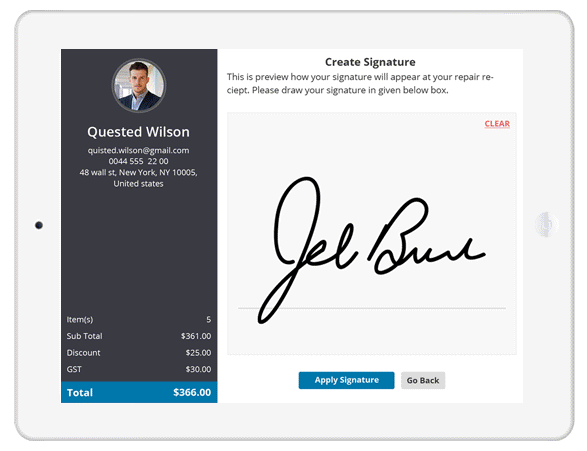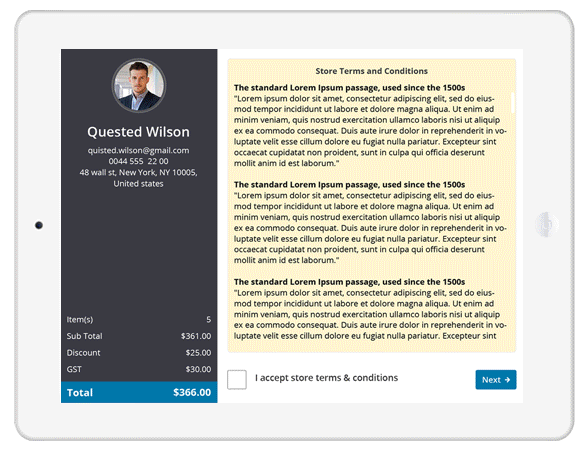Imagine: You are the only salesperson at the checkout terminal with five customers waiting in line. Two of them want repairs, one has a refund claim, and three are purchasing something new.
You quickly add all the repair details of one customer in your repair shop POS software, checking the device in and creating a ticket. Your repair store charges full advance payment, so you issue an invoice. You use Square payments to verbally explain the distribution of the total amount you are charging the customer. It roughly takes you a minute.
Once the customer gives you the go-ahead, you go to your payment options and open the Square app. You key in the total, checking twice to make sure you entered the correct amount. This takes an additional minute.
Reluctantly, seeing as you are the only salesperson taking on a major chunk of the workload that day, you turn the screen around and ask the customer if they want to add any tip.
You see the customer shifting. You can tell he is uncomfortable as he fumbles with the tablet to enter the tipping amount. Once the invoice is finalized, you tell your client to swipe or tap their card to pay. Within two seconds, the payment is made, and you move on to your next customer.
You repeat the same process with each client until you reach the refund customer. In your RepairDesk POS, you find that you took the payment using Square.
So, you initiate the refund, and it redirects you to the square app. You make the refund to the credit card the invoice was charged from.
Then, you add the refund manually in your repair shop POS software, RepairDesk. It takes you around a minute. Then, you print out a refund receipt to give to your customer.
Done with the sudden surge of customers, you wonder if the checkout process could become faster.
What if we told you it could become faster, smoother, and more integrated?
Let’s start with what’s so great about Square!
So, what’s so great about Square?
Square is an excellent POS payment solution. It has no monthly fee and does not charge any cancellation charges. And there are no device rental fees associated with it.
Square also does not limit you to a contract. The terminal is very affordable for a one-time cost of $40.
To make quick payments, Square doesn’t ask for a pin and takes liability for transactions up to $250.
The best part is, it takes just under 2 seconds to process the payment.
If Square is so GREAT, why should you move to RepairDesk Payments?
The answer is simple: for a faster, smoother, and more integrated/automated checkout experience for your customers and employees.
Let’s make a quick comparison between Square and RepairDeskPayment and weigh in on their pros and cons.
Double Entry = Double Error
If your payment system asks you to key in the amount of an invoice, your chances of making an error go up. With RepairDesk Payments, you do not have to worry about that. As an added bonus, the customer can see the detailed invoice on the RepairDesk Payments terminal.
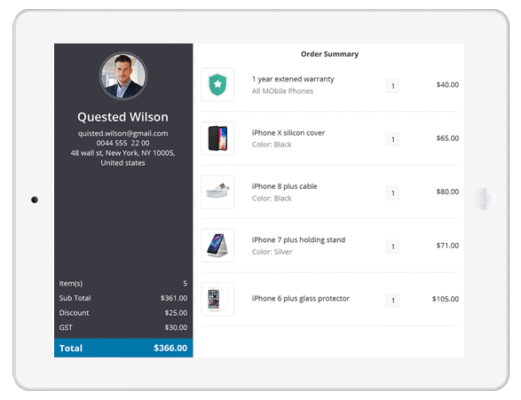 However, Square loses a point here by intimating you to key in the invoice amount. Double data entry introduces the chance of error. The Square terminal also does not have a screen that shows the invoice breakdown.
However, Square loses a point here by intimating you to key in the invoice amount. Double data entry introduces the chance of error. The Square terminal also does not have a screen that shows the invoice breakdown.
Moreover, with refunds, Square does not automatically send an entry to the RepairDesk POS. It has to be manually added that also increases the chances of error and takes extra time.
Contactless Payments
Both RepairDesk Payments and Square offer contactless payment through their terminals. This is especially useful in current times when COVID is rampant and safe distancing and no-contact is the norm.
Contactless payments encourage customers to come to your repair shop because they are assured of a safe shopping experience.
Alex Marini Garvin from Computer Repair Doctor says,
“We weren’t able to take like Apple pay or contactless payments or send online payable invoices before this. With nobody wanting to touch anything right now because of the pandemic, RepairDesk Payments’ contactless pay has really taken off and been something that people enjoy using.”
Customer Experience
RepairDesk Payments offers a more seamless customer experience. The salesperson does not have to ask the customer for a tip as the option is smoothly integrated into the payment process. The customer can add the amount of tipping to the invoice through the RepairDesk Payments terminal.
Here’s what Jeff Sandridge of The Smartphone Medics says about the tipping feature in RepairDesk Payments.
“One of the biggest things that I didn’t even think would be a big thing with RepairDesk payments is the tips aspect. The employees love the tips and rack up hundreds of dollars every pay period in tips. And this is great for me too, because it encourages them to do a better job with the customers and make them happier.”
The tipping feature can be a nuisance in Square. Since its terminal does not have any screen, the salespeople must verbally ask the customers to add a tip. This vastly affects the customer experience because you make them feel uncomfortable by putting them on the spot.
Secure Payments
RepairDesk understands that you want to be careful when using your card. The RepairDesk Payments terminal always asks for your customer’s pin before accepting a payment to ensure financial safety.
Square, on the other hand, does not require a pin. This payment method may be less secure, but Square gives insurance of up to $250.
Terminal Price
The RepairDesk Payments terminal has a one-time cost of $240. It has no contractual or rental fees attached.
Square, on the other hand, is cheap at a one-time cost of $40. Square also has no rental fees.
Recurring Fees
Neither RepairDesk Payments nor Square has any recurring fees. This includes monthly fees, cancellation fees, and device rental fees.
Rates
RepairDesk Payments primarily has two rates, one for card-present transactions and one for card-not-present transactions. For card-present transaction, it charges 2.5% + 10 cents. For card-not-present, it charges 2.8% + 30 cents.
Square does not charge extra fees for PCI compliance, non-PCI compliance fees, bank fees, statement fees, and other such expenses. Instead, it charges a flat rate of 2.6% + 10 cents on all tap, swipe, and chip transactions. If the invoice is emailed and paid online, Square charges 2.9% + 10 cents. In case the credit card is not physically present, and the number is entered from memory, it charges 3.5% + 10 cents.
Terms & Settings & Digital Signature
Since the RepairDesk Payments terminal has a screen, you can add your shop’s terms and conditions and get a digital signature on it. This can help you avoid potential disputes and lawsuits in the event of any customer disagreement.
The Square terminal does not offer the above.
Gift Cards
Repair shops can enjoy many benefits of gift cards. You can offer blockchyp-based gift cards with RepairDesk Payments. These cards are only redeemable using the RepairDesk Payments and provide more secure payments. They can be redeemed in parts, and the gift card can be reloaded as well.
You can offer gift cards with Square as well. However, they are only redeemable once and that too with a special code rather than a chip.
Portability
The RepairDesk terminal is connected to the primary system through a wire. So, it is not portable and can only be used at the till. However, it gives a complete retail experience.
Square, on the other hand, has compact terminals connected via Bluetooth to the repair shop POS software, so it is portable. You can carry it around and get a payment wherever your customer is. Square even has a terminal that you can connect to your cell phone so you can even collect payments if you are dropping off repairs or devices.
Display Ads
While your customer is waiting for the invoice, your RepairDesk Payments terminal can play ads on its 5-inch LCD. Show your shop’s logo or display ongoing and upcoming deals on it. This will help you inform your customers of the current sales and lure them into making more purchases. The logo display or shop ad will increase brand recognition and loyalty.
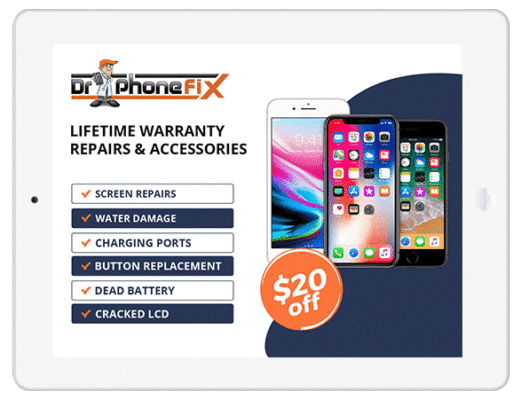
Alex Marini says,
“RepairDesk Pay is probably the biggest benefit to us. We know we love the customer-facing display that runs our ads on it and gets up-sells for us.”
Square does not offer any similar features.
So, there are many advantages of using both RepairDesk Payments and Square with RepairDesk, your repair shop POS software. However, for RepairDesk users, RepairDesk Payments is a better option. The simple reason is that it is better integrated with the POS, more secure, and has the added ability to display ads.