RepairDesk has promised you to help you stay on top of everything in your repair shop. We have a complete set of features and integrations in our POS software to guard that promise. However, we still keep digging for ways to keep you on top of your game. That is why we have shaped our Injured Gadgets integration in its finest form to help you manage your store inventory in the best way possible.
Let’s move to the latest improvements in our integration with repair parts supplier Injured Gadgets.
Import Wizard
You can now select the Injured Gadgets’ items and categories that you want to import in your POS inventory by running the import wizard of the integration. No more messing up your store inventory with the bulk import, just select the particular categories you want and click the import button.
Inventory Mapping: During the import procedure, you can map the Injured Gadgets products to your inventory in three steps: categories, manufacturers, and device mapping. Our intelligent POS software will let you select different IG product categories, manufacturers, and devices. Then it will recognize their matches from your RepairDesk inventory settings and map them against each other.
If the system cannot find the right match, you can manually select it from the list or even add new categories right there and then. One more thing, the system will memorize these one time mapping settings and do the same on your future inventory imports.
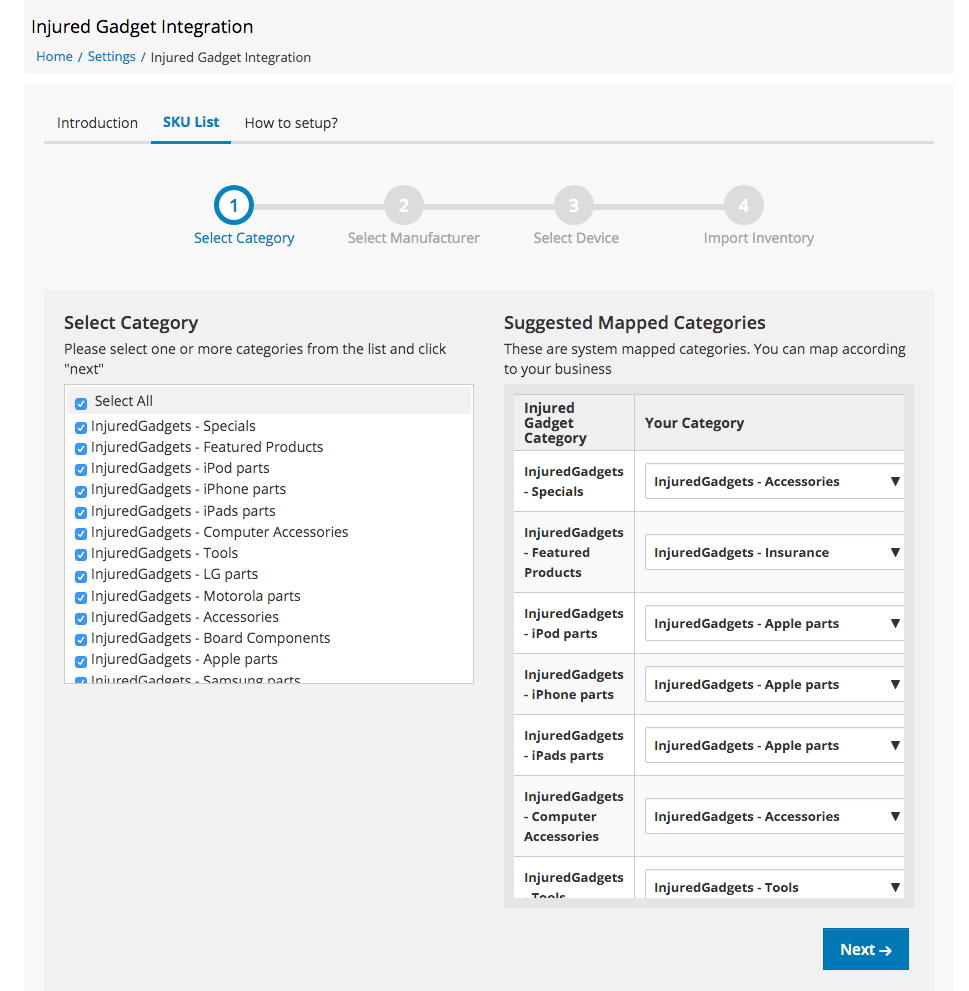
No Duplication: It will also be okay if you accidentally import the items that are already present in your POS inventory because guess what? The system has been upgraded to ignore all duplicate SKUs while importing the Injured Gadgets products.
Image Sync: All the new items that you import from IG inventory will come with live images from their website. A nice colorful look for your store inventory.
Import History: The POS system will send you an automated email on every successful import. You can also view the complete history of all import actions anytime you want.
Import Reset: After an IG inventory import, you can view your import action in “import requests” tab. And if you don’t like the way your inventory has turned out after the import, just revert the action. System will reset your store inventory to its pre-import form and you are all good. Go ahead with the next import try and do a better job this time!
Live Stock Purchases
As you could already place direct purchase orders for your low stock items from Injured Gadgets. Now, you will also be able to see the live stock of those items at the supplier’s store. This way you can see how many pieces of an item are available for immediate delivery. So, you can place your orders according to the need of the hour.
Interestingly enough, the integration will show an error if you add a higher number than the total available stock. It will also adjust your order number equal to the number of pieces available at the Injured Gadgets.
No Order Redundancies
Just like the no more duplication rule for the inventory items, there won’t be any redundancies in your purchase orders from the Injured Gadgets. If you have already placed an order for a particular item, the system will let you know about that prior purchase order. So, you can drop it on this one.
New Items Notifications
Whenever new item/s are added to the supplier’s online stock, you will be automatically notified. And if you want to add those items in your store inventory, just click the notification and import. Cool, right?
Let’s hear it for the Injured Gadgets!
We are getting you on board with one of the best cellphone parts vendors in the US – Injured Gadgets. Not only that, but we are also making it easiest and as smooth and interesting as possible with our new set of improvements and additions. Head to our web release notes to find out about other latest features and improvements in our repair POS software. You are going to love it.

